Friday, 24 January 2014
stylish css3 progress bars using asp.net C#
In this post i will explain creating simple progress bar using css3 and java script technique
This css3 progress bar adapted from css-tricks.com . i am just explain how to access progress value from back end (asp.net c# format). all the credit for this beautiful progress bar goes to css-tricks.com.
lets start our progress bar in asp.net .
first of all download css and javascript from css-tricks
after download code and paste it into your project directory the design view look like this format.
the aspx page and .cs section is shown below .
show action : you can download sample file.
This css3 progress bar adapted from css-tricks.com . i am just explain how to access progress value from back end (asp.net c# format). all the credit for this beautiful progress bar goes to css-tricks.com.
lets start our progress bar in asp.net .
first of all download css and javascript from css-tricks
after download code and paste it into your project directory the design view look like this format.
the aspx page and .cs section is shown below .
<html> <head> <title>Progress Bars</title> <link href="css/style.css" rel="stylesheet"></link> <script src="http://ajax.googleapis.com/ajax/libs/jquery/1.5.0/jquery.min.js" type="text/javascript"> </script> <script> $(function() { $(".meter > span").each(function() { $(this) .data("origWidth", $(this).width()) .width(0) .animate({ width: $(this).data("origWidth") }, 1200); }); }); </script> <style> //paste css style from index.html </style> </head> <body> <div id="page-wrap"> <h1> Progress Bars</h1> They should stretch fine to whatever the width of the container element is, or just set it. Also they should stretch fine to whatever height you give .meter. <br /> <div class="meter"> <span id="progress" runat="server"></span> </div> </div> </body> </html>CS page shown below
protected void Page_Load(object sender, EventArgs e)
{
string progr = "40";
progress.Attributes.CssStyle["width"] = progr + "%";
}
After compiling and run the project we will get the output in this format ... show action : you can download sample file.











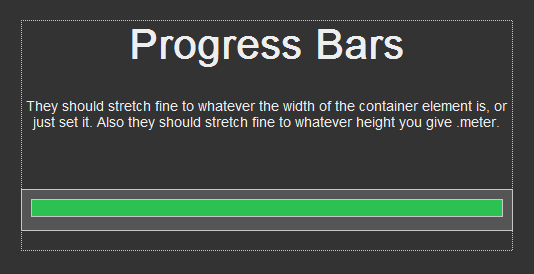

C# customize progress bar appearance
ReplyDelete